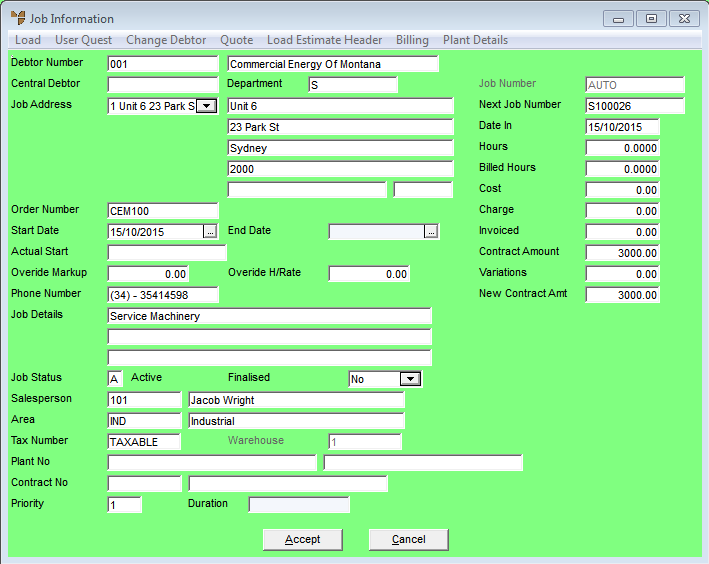
You can recall the Job Information screen to edit the service job header details if required.
Refer to "Managing Service Jobs".
Micronet displays the Job Information screen.
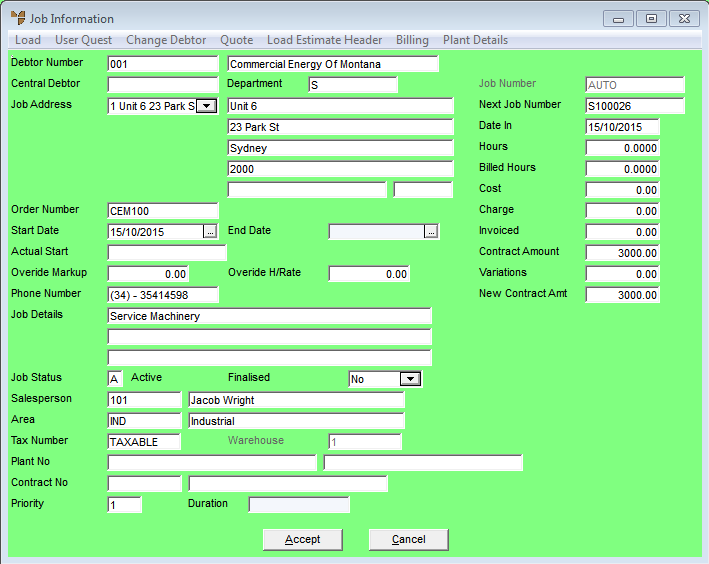
Refer to "Maintaining the Service Job Header" for information on using this screen.
Micronet redisplays the Job Transaction Processing screen.